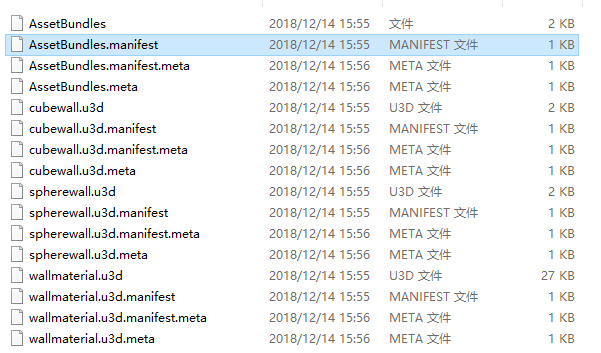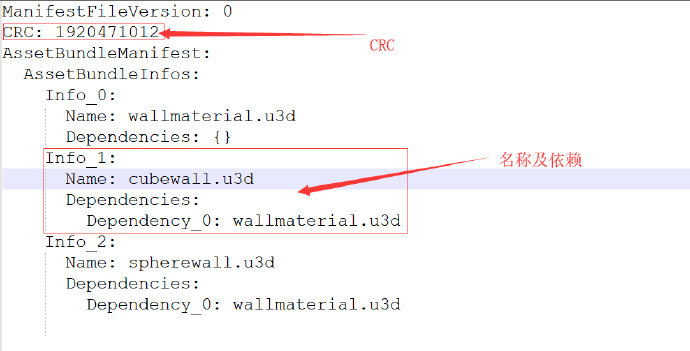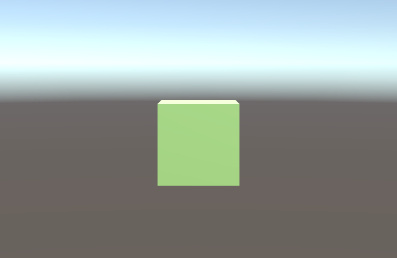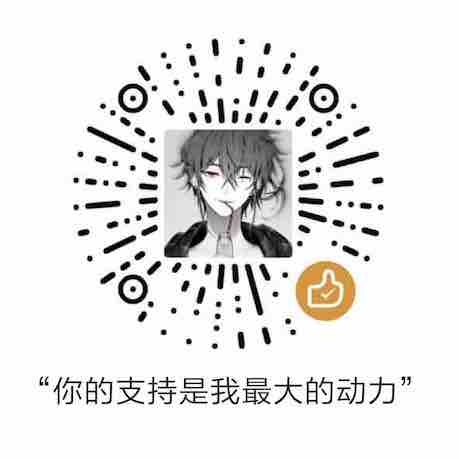AssetBundle(以下称AB)是学习热更新的基础,这也是第一次学,边学边总结边记录下来,希望能给也在开始学热更新的你一些帮助。
AssetBundle的用处?
首先,学习AssetBundle是为之后学习Lua做准备。
- AB包是一个压缩包,包含贴图,模型,声音,场景等文件;
- AB包本身保存着各个AB包之间的依赖关系;
- AB包可以使用LZMA或LZ4的方式进行压缩,减小AB包的大小,从而更快的网络传输。
- AssetBundle允许Unity在运行时通过使用一些方法动态加载数据资源。
- 打包软件时,将一些文件放在AB包中,从而减小安装包的大小。
什么是AssetBundle?
从文件层面上看:
AB包分为两部分
- serialized file:资源打碎存放在一个对象中,最后保存在一个序列化文件中(只有一个)
- resource files:将一些图片,音乐等二进制资源单独保存起来,方便快速加载(多个)
程序上看:
是一个对象,通过使用代码从AB包中加载出来的对象。
生成AB包
- 压缩方式选择
- None 使用LZMA压缩算法,压缩后体积最小,加载时间最长,使用前进行整体解压,解压后重新使用LZ4压缩
- UncompressedAssetBundle 不进行压缩,体积最大,加载速度最快
- ChunkBasedCompression 使用LZ4算法压缩,压缩效率没有LZMA好,但使用资源时不用整体解压,使用哪个解压哪个。
- 打包的AB包不允许多平台使用。
使用代码进行生成
1
2
3
4
5
6
|
BuildPipeline.BuildAssetBundles(dir,
BuildAssetBundleOptions.None,
BuildTarget.StandaloneWindows64);
|
使用插件
https://github.com/Unity-Technologies/AssetBundles-Browser
上传AB包
略
加载AB包中的资源
从文件加载
1
2
3
4
5
6
7
8
9
10
11
12
13
14
15
16
17
18
19
20
21
|
private void LoadFromFile(string path)
{
AssetBundle abPack = AssetBundle.LoadFromFile(path);
if (abPack == null)
{
Debug.Log("error");
return;
}
var prefab = abPack.LoadAsset<GameObject>("Cube");
Instantiate(prefab);
}
private IEnumerator LoadFromFileAsync(string path)
{
var req = AssetBundle.LoadFromFileAsync(path);
yield return req;
AssetBundle abPack = req.assetBundle;
var prefab = abPack.LoadAsset<GameObject>("Cube");
Instantiate(prefab);
}
|
从内存加载
1
2
3
4
5
6
7
8
9
10
11
12
13
14
15
16
|
private void LoadFromMemory(string path)
{
var abPack = AssetBundle.LoadFromMemory(File.ReadAllBytes(path));
var prefab = abPack.LoadAsset<GameObject>("Cube");
Instantiate(prefab);
}
private IEnumerator LoadFromMemoryAsync(string path)
{
var req=AssetBundle.LoadFromMemoryAsync(File.ReadAllBytes(path));
yield return req;
AssetBundle abPack = req.assetBundle;
var prefab = abPack.LoadAsset<GameObject>("Cube");
Instantiate(prefab);
}
|
从服务器加载(推荐)
1
2
3
4
5
6
7
8
9
| private IEnumerator UseWebReq(string path)
{
string uri = "http://www.xxx.xxx.xxx/AssetBundles/cubewall.u3d";
var req = UnityWebRequestAssetBundle.GetAssetBundle(uri);
yield return req.SendWebRequest();
AssetBundle abPack = DownloadHandlerAssetBundle.GetContent(req);
var prefab = abPack.LoadAsset<GameObject>("Cube");
Instantiate(prefab);
}
|
WWW的方式从服务器加载(逐渐被淘汰)
1
2
3
4
5
6
7
8
9
10
11
12
13
| private IEnumerator Use3w(string path)
{
WWW www = WWW.LoadFromCacheOrDownload(@"file:///" + path,1);
yield return www;
if (!string.IsNullOrEmpty(www.error))
{
Debug.Log("error");
}
AssetBundle abPack = www.assetBundle;
var prefab = abPack.LoadAsset<GameObject>("Cube");
Instantiate(prefab);
}
|
通过上面的方法,就可以实现将打包到AB包的预制体实例化出来了,但是出现了问题,预制体处于材质丢失状态,所以我们需要将预制体所依赖的贴图,材质等加载到内存中。那么问题来了,每个预制体上有1-n个各种类型的素材,三五个还好能手动添加到内存,但是多了这样就不行了!!那就引出了minifest文件:
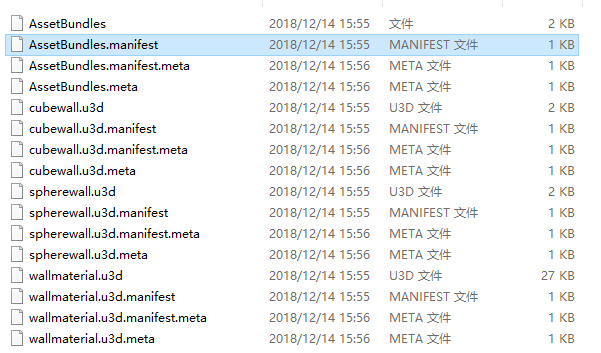
打开查看:
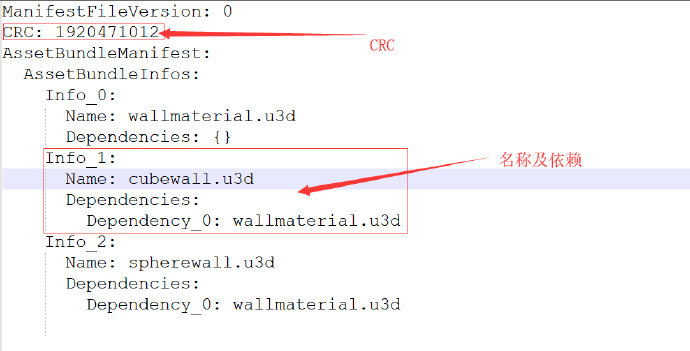
里面包含了cubewall的所有依赖库,下面就是加载minifest文件,在加载所有依赖文件:
加载minifest和依赖文件
1
2
3
4
5
6
7
8
9
10
11
12
13
| private void _LoadMinifest(string path)
{
AssetBundle AB = AssetBundle.LoadFromFile(path);
var minifest = AB.LoadAsset<AssetBundleManifest>("AssetBundleManifest");
string[] names = minifest.GetAllDependencies("cubewall.u3d");
foreach (var item in names)
{
Debug.Log(item);
AssetBundle.LoadFromFile(Application.dataPath + "/AssetBundles/" + item);
}
}
|
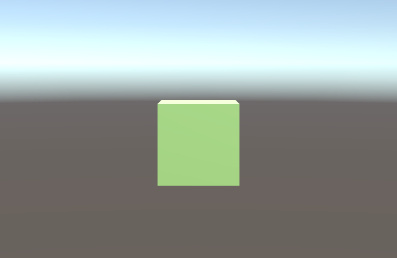
卸载AssetBundle
当一些资源使用过后不会再使用的资源,我们就可以将他们卸载了,从而减少内存对的使用,当然当资源还需要使用就被卸载就会导致资源丢失。所以何时卸载资源就是一个问题了!
卸载所有资源,即使资源还正在使用也依然会被卸载
1
| AssetBundle.UnLoad(true);
|
卸载所有没有使用的资源,但是会导致没有卸载的资源永远不可卸载,若资源会多次加载卸载会导致内存泄漏。
1
| AssetBundle.UnLoad(false);
|
参考
TonyChenn