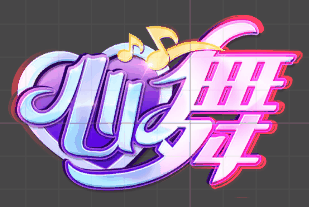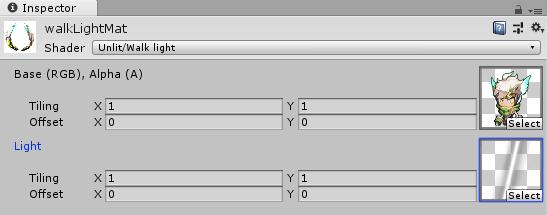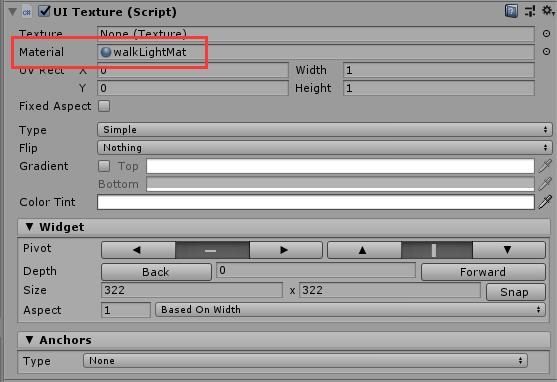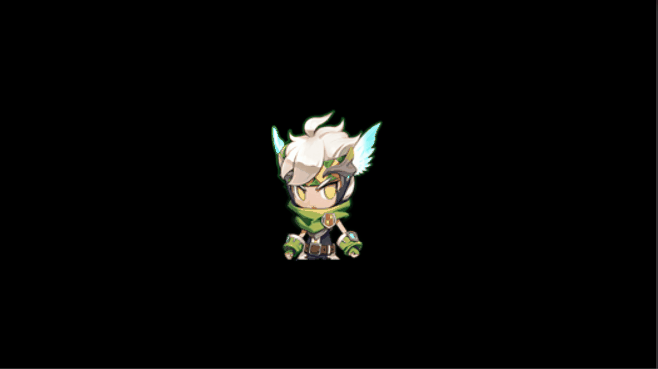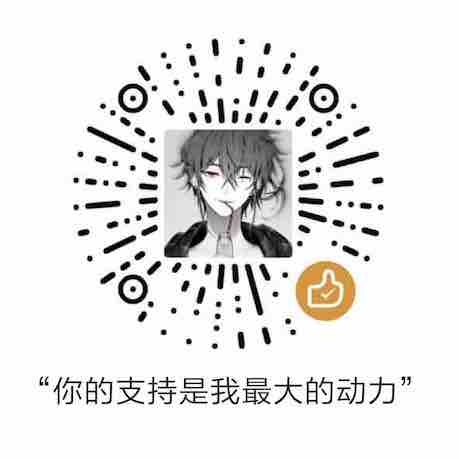最近搞了多张卡牌合成新卡牌后,新卡牌在放回背包后闪亮一下,没搞过Shader,但前人已经造好轮子,研究后,记录下,方便以后使用
效果预览
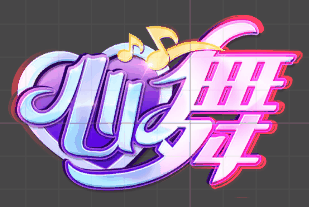
Shader如下
1
2
3
4
5
6
7
8
9
10
11
12
13
14
15
16
17
18
19
20
21
22
23
24
25
26
27
28
29
30
31
32
33
34
35
36
37
38
39
40
41
42
43
44
45
46
47
48
49
50
51
52
53
54
55
56
57
58
59
60
61
62
63
64
65
66
67
68
69
70
71
72
73
74
75
76
77
78
79
80
81
82
83
84
85
86
87
88
89
90
91
92
93
94
95
96
97
98
99
| Shader "Unlit/Walk light"
{
Properties
{
_MainTex ("Base (RGB), Alpha (A)", 2D) = "black" {}
_LightTex ("Light", 2D) = "black" {}
}
SubShader
{
LOD 200
Tags
{
"Queue" = "Transparent"
"IgnoreProjector" = "True"
"RenderType" = "Transparent"
}
Pass
{
Cull Off
Lighting Off
ZWrite Off
Fog { Mode Off }
Offset -1, -1
Blend SrcAlpha OneMinusSrcAlpha
CGPROGRAM
#pragma vertex vert
#pragma fragment frag
#include "UnityCG.cginc"
sampler2D _MainTex;
sampler2D _LightTex;
struct appdata_t
{
float4 vertex : POSITION;
float2 texcoord : TEXCOORD0;
fixed4 color : COLOR;
};
struct v2f
{
float4 vertex : SV_POSITION;
half2 texcoord : TEXCOORD0;
fixed4 color : COLOR;
};
v2f o;
v2f vert (appdata_t v)
{
o.vertex = UnityObjectToClipPos(v.vertex);
o.texcoord = v.texcoord;
o.color = v.color;
return o;
}
fixed4 frag (v2f IN) : COLOR
{
fixed4 main = tex2D(_MainTex, IN.texcoord);
half lightU = IN.texcoord.x - frac(_Time.y);
half2 lightUV = half2(lightU, IN.texcoord.y);
fixed4 light = tex2D(_LightTex, lightUV);
fixed4 col = main + main * light.a;
return col * IN.color;
}
ENDCG
}
}
SubShader
{
LOD 100
Tags
{
"Queue" = "Transparent"
"IgnoreProjector" = "True"
"RenderType" = "Transparent"
}
Pass
{
Cull Off
Lighting Off
ZWrite Off
Fog { Mode Off }
Offset -1, -1
ColorMask RGB
Blend SrcAlpha OneMinusSrcAlpha
ColorMaterial AmbientAndDiffuse
SetTexture [_MainTex]
{
Combine Texture * Primary
}
}
}
}
|
使用
- 新建一个Material,将Material的Shader选择为上面添加的Shader,如下图,看看就明白怎么设置:
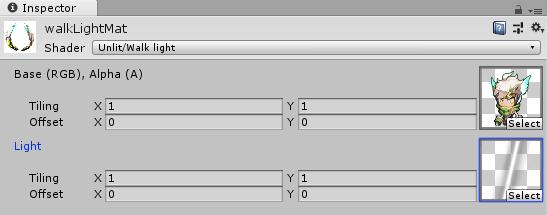
- 新建UITexture,把上面创建的Material拖拽赋值给UITexture;
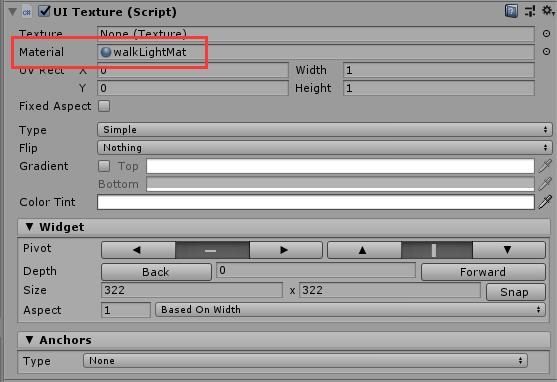
- 运行预览
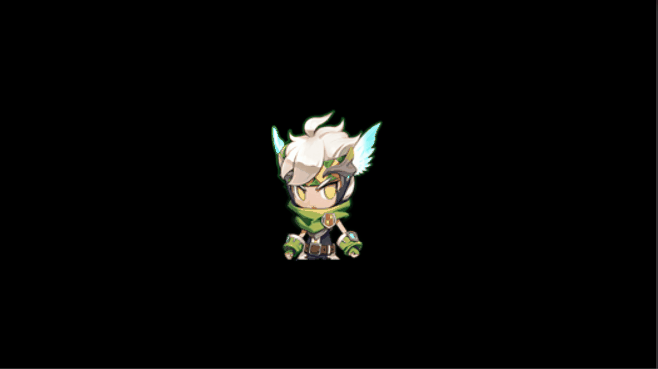
代码控制就不写了,网上一大把。自己想想也能明白。
原因是在NGUI的UIScrollView中被剪裁掉了,只需要选择Clipping为:Constrain But Dont Clip即可。