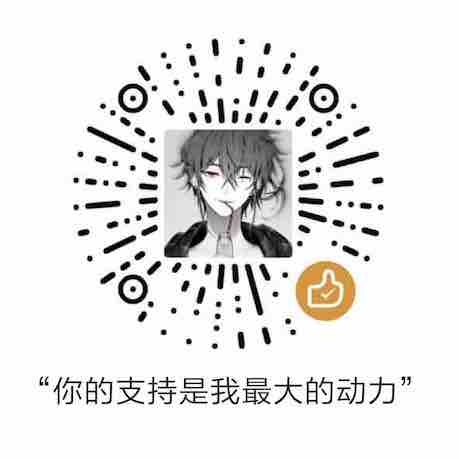在Unity中经常会遇到SerializeField(序列化组件),HideInInspector(在Inspector面板隐藏),Obsolete(元素被弃用)等特性(Attribute)。但你有真正了解过它是怎样起作用的嘛?以及如何创建自定义特性嘛?
特性的作用
可以有效地将元数据或声明性信息与代码(程序集、类型、方法、属性等)相关联。 将特性与程序实体相关联后,可以在运行时使用反射这项技术查询特性。(出自微软官方文档)
如何使用特性
特性的使用就是直接把特性中括号包起来放在字段、属性、方法等的上方即可,如下:
1
2
3
4
|
[MethodImpl(MethodImplOptions.InternalCall)]
[NativeMethod("SetBool")]
private static extern void SetBool_Internal(string key, bool value);
|
创建自定义特性
- 创建一个类直接或间接派生自
System.Attribute即可。
- 使用
System.AttributeUsage特性。作用是指定我们创建的特性是用在什么地方的如:Assembly、class、struct、property、method等。
- 可以根据需求设计需要传递参数或者不需要传递参数
1
2
3
4
5
6
7
8
9
10
11
|
[AttributeUsage(AttributeTargets.Property)]
public class SettingPropertyAttribute : Attribute{}
[AttributeUsage(AttributeTargets.Method)]
public class SettingMethodAttribute : Attribute{
private string title;
public SettingMethodAttribute(string title){ this.title = title; }
public string Title { get { return title; } }
}
|
访问特性
使用了特性标记后,肯定需要有地方调用才会生效。那要怎样调用哪?那就是:使用反射了。下面写下如何反射获取上面创建的SettingMethodAttribute特性。
1
2
3
4
5
6
7
8
9
10
11
12
13
14
15
16
17
18
19
20
21
22
23
24
25
26
|
Assembly[] assemblies = AppDomain.CurrentDomain.GetAssemblies();
foreach (Assembly assembly in assemblies)
{
var class_types = assembly.GetTypes();
foreach (var class_type in class_types)
{
MethodInfo[] methods = class_type.GetMethods();
foreach (MethodInfo method in methods)
{
var attr = method.GetCustomAttribute<SettingMethodAttribute>();
if (attr != null)
{
Console.WriteLine(attr.Title);
}
}
}
}
|
完整实例代码如下:
1
2
3
4
5
6
7
8
9
10
11
12
13
14
15
16
17
18
19
20
21
22
23
24
25
26
27
28
29
30
31
32
33
34
35
36
37
38
39
40
41
42
43
44
45
46
47
48
49
50
51
52
53
| namespace Study
{
[AttributeUsage(AttributeTargets.Method)]
public class SettingMethodAttribute : Attribute
{
private string title;
public SettingMethodAttribute(string title) { this.title = title; }
public string Title { get { return title; } }
}
class BuildBundleSetting
{
[SettingMethod("导出AB包目录")]
public void method1() { }
}
class ConvertTable
{
[SettingMethod("设置表格目录")]
public void method1() { }
[SettingMethod("设置导出类型")]
public void method2() { }
}
public class Program
{
static void Main(string[] args)
{
Assembly[] assemblies = AppDomain.CurrentDomain.GetAssemblies();
foreach (Assembly assembly in assemblies)
{
var class_types = assembly.GetTypes();
foreach (var class_type in class_types)
{
MethodInfo[] methods = class_type.GetMethods();
foreach (MethodInfo method in methods)
{
var attr = method.GetCustomAttribute<SettingMethodAttribute>();
if (attr != null)
{
Console.WriteLine(attr.Title);
}
}
}
}
}
}
}
|
最后
单纯的了解及使用特性并没有任何意义,特性永远都是和反射绑定在一起的。有了反射,特性才会有意义。