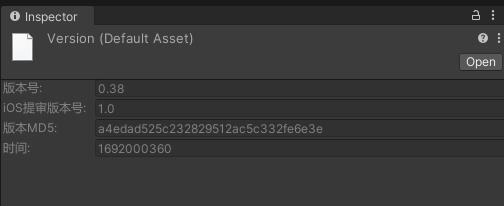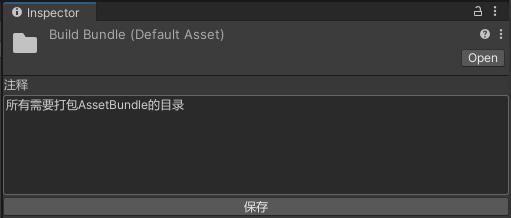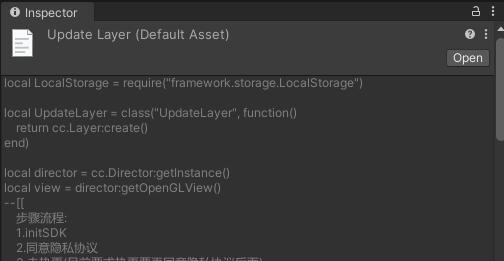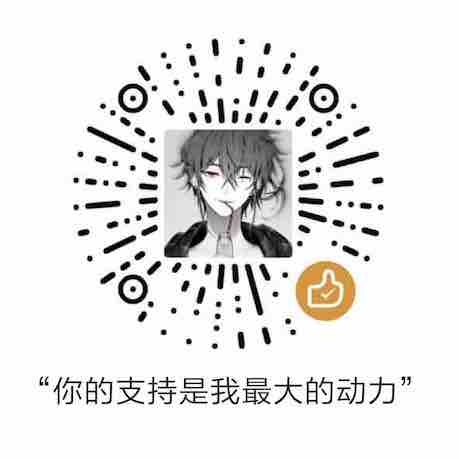Unity本身也支持大量的文件类型导入器,不受Unity识别的文件会被识别未 DefaultAsset 类型。但是总会有自定义文件类型的需求,又想再Inspector面板看到预览。
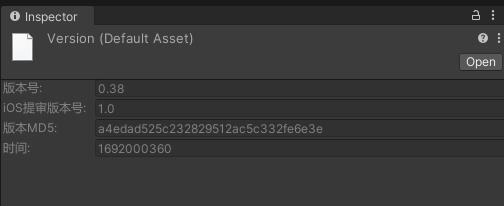
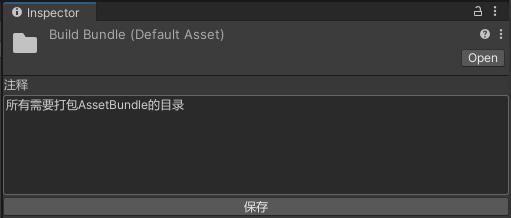
博主找到两种解决方案:
使用自定义导入器。但是不支持StreammingAsset目录下文件。本篇暂不讲述。- 使用自定义Inspector对DefaultAsset 重写。但是如果有多种重写文件,就回出现有的规则会失效。也可能是代码写的有问题。解决方案嘛,当然是依旧用反射。
使用
- 提供接口
ICustomDefaultAssetInspector,包含两个方法需要实现,如下:
1
2
3
4
5
6
7
| public interface ICustomDefaultAssetInspector
{
bool CanDraw(string path);
void Draw(string path);
}
|
- 需要重写Inspector面板的文件类型,创建一个类并实现上面接口,这里以
.lua文件做实例:
1
2
3
4
5
6
7
8
9
10
11
12
13
| public class LuaInspector : ICustomDefaultAssetInspector
{
public bool CanDraw(string path)
{
return path.EndsWith(".lua");
}
public void Draw(string path)
{
string text = File.ReadAllText(path);
GUILayout.TextArea(text);
}
}
|
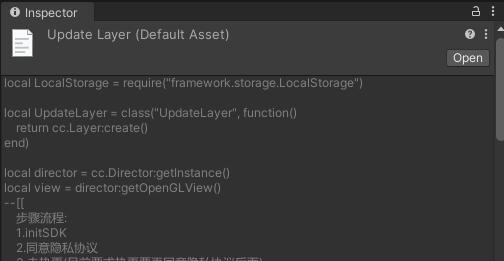
反射内容写过系列文件,也不再赘述了,自行理解吧
1
2
3
4
5
6
7
8
9
10
11
12
13
14
15
16
17
18
19
20
21
22
23
24
25
26
27
28
29
30
31
32
33
34
35
36
37
38
39
40
41
42
43
44
45
46
47
| [CanEditMultipleObjects, CustomEditor(typeof(DefaultAsset))]
public class CustomDefaultAssetInspector : Editor
{
private readonly Type[] STRING_TYPE = new Type[] { typeof(string) };
Dictionary<object, Type> dict = new Dictionary<object, Type>();
private void OnEnable()
{
dict.Clear();
Assembly[] assemblies = AppDomain.CurrentDomain.GetAssemblies();
for (int i = 0; i < assemblies.Length; i++)
{
Type[] classArray = assemblies[i].GetTypes();
foreach (Type clazz in classArray)
{
if (clazz.IsInterface || clazz.IsAbstract) continue;
foreach (Type _interface in clazz.GetInterfaces())
{
if (_interface == typeof(ICustomDefaultAssetInspector))
{
dict[Activator.CreateInstance(clazz)] = clazz;
break;
}
}
}
}
}
public override void OnInspectorGUI()
{
base.OnInspectorGUI();
string path = AssetDatabase.GetAssetPath(Selection.activeInstanceID);
foreach (var item in dict)
{
object _ins = item.Key;
Type clazz = item.Value;
MethodInfo method1 = clazz.GetMethod("CanDraw", STRING_TYPE);
bool canDraw = (bool)method1.Invoke(_ins, new object[] { path });
if (canDraw)
{
MethodInfo method2 = clazz.GetMethod("Draw", STRING_TYPE);
method2.Invoke(_ins, new object[] { path });
}
}
}
}
|